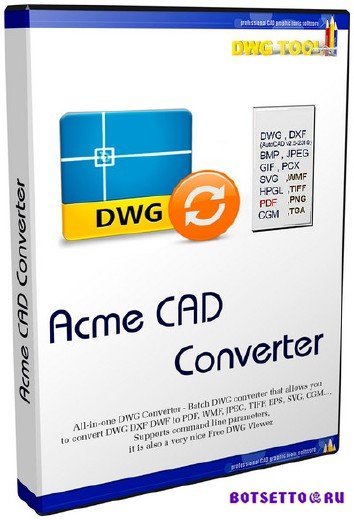Moho Pro, ранее известная как Anime Studio Pro, - профессиональная версия одной из лучших программ для создания качественной 2D анимации. Данная программа идеально подходит для профессионалов, ищущих более эффективную альтернативу для создания анимации без утомительной детальной покадровой обработки. С интуитивно понятным интерфейсом и библиотекой готовых персонажей и дополнительных объектов (мультипликационные объекты, фоны, картинки и т.д.) программа предоставляет продвинутые анимационные инструменты и эффекты, которые повысят скорость создания анимации.
Возможности программы:
- Добавление специальных эффектов к вашим анимациям
- Сохранение видео и анимации в различные форматы
- Создание анимаций используя несколько технологий, сохраняющих ваше время
- Создание скелета с помощью уникальной технологии основанной на построении костей
- Поддержка создания слоев
- Анимация отдельных точек на объекте
- Поддержка документов Adobe Photoshop
- Встроенный секвенсор
- Скриптинг с помощью LUA 5.1
- Встроенная библиотека визуальных объектов
- Полная поддержка импорта и экспорта HD видео файлов
- Имитация физики: управление взаимодействием объектов, с возможностью настройки плотности, гравитации, трения, и упругости.
- Создание трехмерных объектов на основе двухмерных.
- Инструменты анимации кривых
- Загрузка файлов в Интернет при помощи Stuffit Connect облегчает совместную работу над проектами
-Возможность импорта сцен из Poser для комбинирования 3D и 2D анимации.
- Возможности упорядочивания файлов проекта.
Moho™ is now localized in English, Spanish, French, German and Chinese.
Added an option to enable/disable welding of endpoints in the Freehand tool.
Improve smoothing of freehand strokes, especially quickly-drawn ones, by increasing the angle tolerance for corner points.
Pro Only - Handle save as from script.
When Moho™ is not activated and in the demo period, you can now choose whether to use the Debut demo or the Pro demo.
Pro Only - In the Layers panel, you can now convert an image sequence layer to a switch layer via the 'Convert to Switch' item on the context menu.
Pro Only - Added '4K Ultra HD' and '4K Digital Cinema' dimension presets to the Project Settings.
Implemented some optimizations that can significantly speed up playback. Improvement will vary between files.
Added an option to use multitouch for navigation only. Also added some thresholds for view angles to prevent unwanted rotation.
Pro Only - The Keyframe window can now be docked. It shares space with the Timeline on the right of the Timeline when docked.
Note that the Keyframe window descends out of the Timeline. The keyframe window cannot be docked unless the timeline is also docked.Toggling the docking state of the timeline will cause the Keyframe window to become undocked if the timeline is undocked. Closing the Timeline window also closes the Keyframe window.
In order to give consistent keyboard shortcut defaults, the default shortcut for the Keyframe item on the Window menu has been changed to Alt-Ctrl F on Win, Option-Command F on Mac.There is a new Keyframe item on the Docking menu with the shortcut Shift-Alt-Ctrl F on Windows, Shift-Option-Command F on Mac.
Closed, two-point curves are now allowed. Before we had full control over bezier curves, this didn't make any sense.
When importing an image sequence, make it clearer that the user can either choose the first image in the sequence or all of the images in the sequence. If the user chooses all of the images in the sequence, this works around a problem where choosing only the first image sometimes doesn't select all of the images in the sequence
Selected channel icons will now be drawn using the selected keyframe color, not hard-coded to red.
Pro Only - Library -Tags editing in the Preview now uses a combo text/popup control. The popup will contain General Tags defined in the application preferences. You can select tags from the popup menu to add them to the tags text.
Pro Only - Layer Settings Window - General tab - The Tags field is now a combo-box (edit text field with popup). Items may be selected from the popup to add them to the existing tags in the edit field. The popup menu displays General tags from the Preferences and tags used in the current document.
Pro Only - New Tags features - In the Documents section of the application Preferences, you can now enter General Tags as a comma separated list. These tags will be made available for quick selection from a popup menu wherever you can set tags in the application. Currently this is limited to the Project Settings dialog and the Add/Set tags pop ups in the Layers window.
Activation - Added a "License Manager..." "button to the alert that appears at launch if the subscription has expired for a license. When clicked this will open the url to the License Manager in the user's default web browser.
Pro Only - Added a new preference: Always save XMP metadata for document assets
XMP data is normally saved for a project document if comments or tags are entered in the project settings.
Now, you can also force XMP data to be saved for all projects referencing external assets (image files, audio files, etc.).
Pro Only - Paths to external assets used by a project are now saved in the assets property in the XMP metadata for a project file.
This will become especially important in the Library when a search option is added to allow finding project documents in the library that are using an asset with a given name and/or path.
Pro Only - If a project in the Library has XMP metadata containing a list of the assets used in the project, the Preview now lists the names of those assets.
Pro Only - Library search option added: Uses Asset.
When this search option is selected you can search for Moho™ projects using an asset whose name contains your search term.
The search will return projects indexed by the Library whose xmp metadata contains a list of the assets used in the project.
? Attempted to close 2-points curves specially to make them behave as ovals, but this created an incompatibility with other curve types. Removed this treatment of 2-point curves.This has no effect on 12.0 users because it was something for 12.1.
? Pro Only - Asset modified column in the Open Document Assets tab.
This new column shows a "pencil" indicator for document assets that have been modified since the project containing the asset was opened in Moho™, or since the last changes that happened after that were accepted as reviewed.
Click the indicator to accept changes as reviewed. This will clear the indicator for display on the item.
To accept all changes for assets of a document, alt-click the indicator.
This will set all as reviewed and only changes that occur after that will cause the indicator to reappear.
A tooltip is provided when hovering over an indicator appearing for an asset to help explain its meaning and how to clear it.
When deleting a point from a curve, the neighboring control handle positions are preserved.
Parameterized AnimChannel::Copy M_Style::Copy to handle partial copies.
When importing image sequences, the number of images is limited when only selecting the first frame for import.
Pro Only - In the keyboard shortcuts for the main window there are two new items:
Step Forward By Interval - When triggered moves to the next frame by the default interval, as set on the timeline toolbar.
Step Back By Interval - When triggered moves to the previous frame by the default interval, as set on the timeline toolbar.
So if you are animating by two's you can enter shortcuts to step the frame by the default interval, whereas the left and right arrow keys continue to step by 1 frame as always.
Improvements in Moho™ 12.1
On Windows mp3 had problems where the app would lose focus because they use the Media Foundation mp3 decoder. When creating a new audio layer, the app now sets the focus back to the main window similar to new movie layers.
Fixed bug where main window loses focus after importing a movie on Windows. On initial import the main window should no longer lose focus.
Exports were being prevented for export sizes greater than 4000x4000. Fixed the alert so that it will happen for Legacy QuickTime exports on Windows as there are most likely memory issues there since it is 32-bit code. Also made things more consistent for Animated GIF. It now shows an alert if the Animated GIF is greater than 1080p.
In Export Animation, show an error alert if the temporary document used for rendering does not exist or is not readable.
Library -The popup for "More actions" at the bottom of the window is now disabled if there are no additional actions available to apply to the selection. This is likely to occur with factory content selected.
Keyframe dialog -Text change to the Cycle interpolation controls in order to slim the width of the dialog. Moved some text to tooltips for the radio buttons for Absolute and Relative.
Product Activation -Addressed a problem that caused the application to report a fatal error if the license files were corrupted or edited outside the licensing system (e.g. modified by a restore from backup).
Increased horizontal scroll speed in tables, such as the Layers window layers list.
Moved the Window menu item "Switch Selection" to the group on the menu with Layer Settings, Poser Settings, etc., which is more appropriate because the section it was in was for windows that are dockable.
When copying layers, the following layer UUID is properly initialized.
The Library window is no longer forced to float above the main window. (This may have been an issue only on Mac). The Library button will now bring the Library window to the front if it is already open and behind.
The following actions no longer appear on the contextual menu for a selected item in the Library if the item is not a folder:
Add New Folder
Import Selected Layers
Import Current Document
Import Styles…
Import Selected Actions
These actions are still available via the Actions popup and other buttons at the bottom of the Library window, just not on the item contextual menu for non-folder items, because it can be confusing since the actions aren't expressly applied to the item itself.
Fixed an issue where saving a multi-brush created folders in wrong parent folder.
Fixed bad texture sampling in the Image Texture fill effect.
Changes to a style didn't immediately update some layers when the canvas is in GPU mode.
Add Point sometimes created smooth points when sharp corners were turned on.
Camera animation should be hidden in actions.
Brush dialog horizontal scrollbar was covering bottom of last row of brushes.
Fixed problems with crashing that would occur if you imported media without the Layers window open.
Brush dialog horizontal scrollbar was covering bottom of last row of brushes.
Timeline Channels dialog now displays horizontal scrollbar as needed.
Some body parts previewing incorrectly in the Character Wizard.
Fixed crash when splitting certain types of vectors.
Fixed a render problem with image layers, smart warp, and nearest-neighbor interpolation.
Fixed a problem on Win when resizing the main window with the keyframe window docked resulting in mis drawing of the keyframe view.
Fixed crash that occurred when duplicating a video layer.
When exporting, setting a destination to a path that contains a Unicode character no longer creates a dummy file.
Fixed a bug that didn’t allow to paste points into FBF.
Select Keys To Right in the timeline was not working.
Merging freehand strokes can lose track of the applied style.
Exporter app doesn't launch when File menu -> Export Animation is selected while running in Japanese. Moho™ Exporter was rendering movies with black frames in Japanese. There is a new method on Windows to retrieve the temp folder.
Fixed a render problem with image layers, smart warp, and nearest-neighbor interpolation.
Set correct extension when exporting to version 11 on Windows.
Sub-frame motion blur is now compatible with bone dynamics.
Bone Audio Wiggle script is grayed out for switch and FBF layers.
Freehand created 'm' shaped curves when drawing short, zoomed-in strokes.
Freehand tapering was using the wrong measurement for calculating the taper length.
Selections from the contextual menu in the Actions window did nothing.
Separating channels with bezier interpolation messes up the bezier handles. Similarly, further editing and re joining them later messes up the handles.
Fixed a problem where vector layers that had split layer translation channels might not draw properly in GPU mode.
Fixed some problems with reference layers and channels with split dimensions.
Fixed a side-effect of the split dimensions feature: When inserting an action by reference, keyframes get added for some channels that don't have any keys for that action.
Crash on export, related to brushes and multithreaded rendering.
Moho™ Exporter was not allowing exports of frame 0.
Have LayerWnd notify switch selection window when switch changes.
Fixed a major slowdown bug
Prevent crash when drawing a note layer on a non-English system when the system font name is not the same as its display name.
There was a problem setting Timeline Visibility that led to a bug with a timer firing constantly to refresh the Layers window, leading to this problem.
Imported Image sequence didn’t support video tracking
Right-clicking keyframes with a pen device can be difficult due to pen movement.
Fixed bug in which Separated camera channels were going crazy.
Fixed crash in the layers window when setting comments for a layer.
Combining smart warp and motion blur for image layers doesn't render correctly in multithreaded mode.
Fixed a crash in Layers window when "Reveal Layer In Unfiltered List" is selected from the contextual menu for a layer in a filtered list, if the layer is a root level layer in the unfiltered list.
Layers Window - The contextual menu for a group layer will now have a Select Child Layers submenu listing the layer types that may be selected. When a selection is made the child layers of the group layer that have the type selected will be selected in the layers list. This is recursive to all levels of descendants of the group layer.
Fixed a bug where pressing the left arrow would not let you go all the way back to frame 0. It would get "stuck" at frame 1.
Fixed a crash in Layers window when "Reveal Layer In Unfiltered List" is selected from the contextual menu for a layer in a filtered list, if the layer is a root level layer in the unfiltered list.
Alt-clicking the Timeline Visibility checkbox for layer on the timeline selected the checkbox and deselected all other checkboxes, then if the layer is group layer toggled all of its immediate children selected or unselected.
Problem with text field defocusing while editing layer names in the Layers window on Windows.
Fixed a bug with saving group layers containing a patch layer and the target layer for the patch. The target layer reference was not saved properly, causing the patch layer to become unlinked when imported to a document.
Follow path combined with smart warp leads to crash. Also fixed some other smart warp bugs, like cyclic smart warp references.
Timeline Channels dialog only shows channels for primary selection. Added popup menu to select between all selected layers.
Point reduction/simplification code sometimes results in more points, not fewer.
Unwanted lines appearing when masking with the "Exclude strokes" option.
Fixed a problem with merging strokes when the previous shape doesn't have a stroke.
Fixed a crashing problem when closing a document with split canvas views.
Smart warp doesn't update properly if the mesh layer is a top-level layer and has its visibility turned off.
Fixed a bug in XMP data handling.The Type and Title fields, editable in the Library, were incorrectly mapped to the Tags and Comments fields, leading to the last data edited overwriting the other's metadata value.
Reference layers not updating when original layer's visibility changes.
Fixed bug in keyboard shortcut handling that prevented shortcuts for actions, not tied to a menu item or tool, to be ignored if a factory default shortcut was not set for the action.
Tool palette could get covered up by split canvas views.
Fixed a problem with a very slow smartbone.
Shadows and Motion Blur tabs are no longer showed for an audio layer.
Fixed a problem where the autosave file (or duplicated layers) lose some properties.
Fixed a bug where Switch Selection window could sometimes shrink down to nothing.
Fixed a problem where smart bones could inadvertently affect layer properties at frame 0.
Fixed bug in which Layer window crashed when preview display was removed.
In some situations, the grid lines could be drawn overly thick.
On 64-bit Windows, fixed a bug where "Legacy QuickTime" appears as a format in the Moho™ Exporter. Legacy QuickTime should only appear in Export Animation when the 32-bit exporter is installed.
Added support for changing shape colors in motion blur.
Информация о софте:
Версия: 12.1.0.21473
Год: 2016
Сайт разработчика: my.smithmicro.com
Язык: Английский
Таблетка: В комплекте
ОС: Windows XP, 7, 8, 8.1, 10 (только x64)
Размер архива: 380.65 Mb
Скачать программу: Smith Micro Moho Pro 12.1.0.21473
Alien Skin Expo... « НАЗАДДАЛЕЕ » Alien Skin Expo...