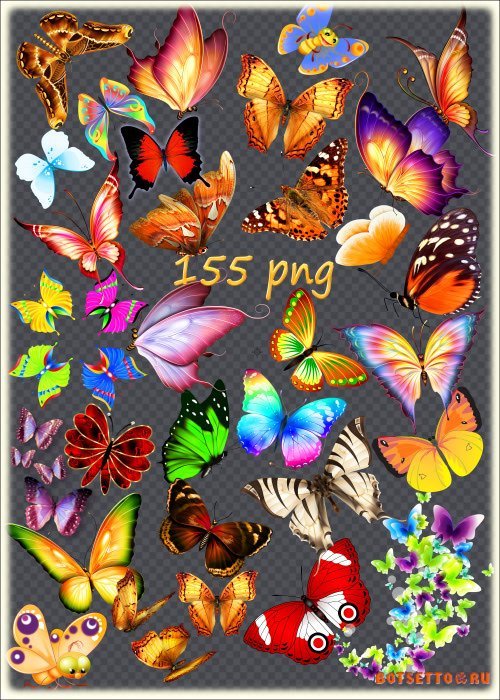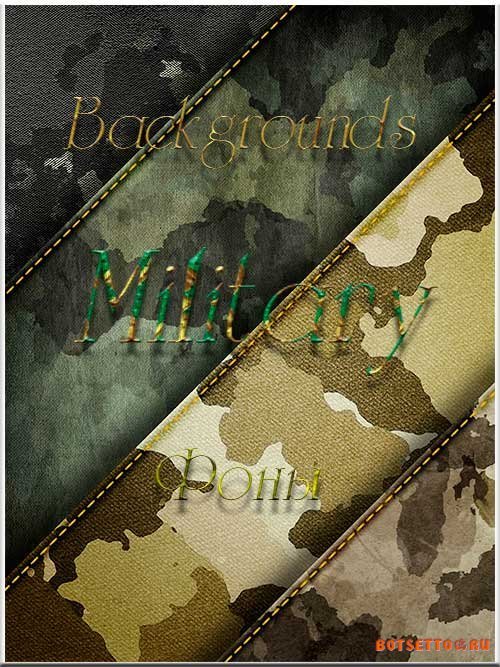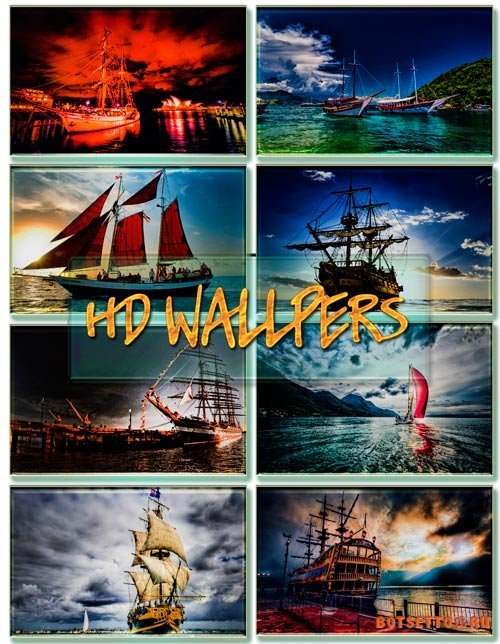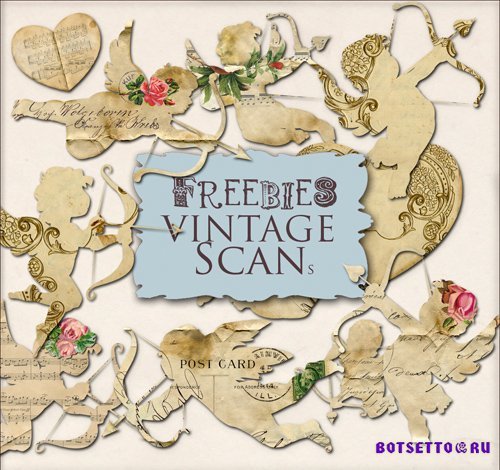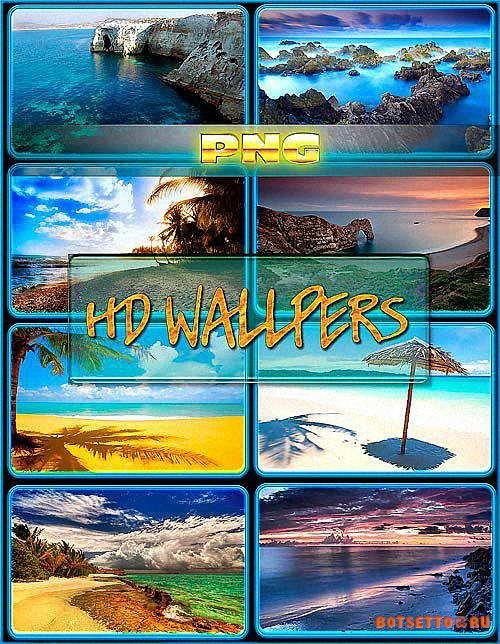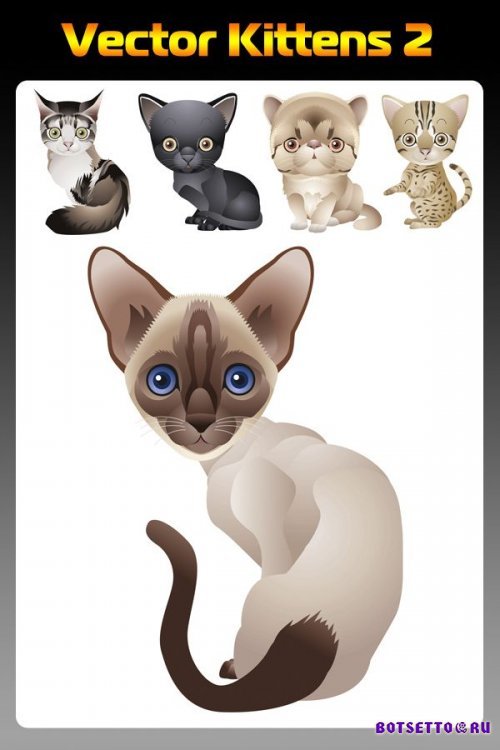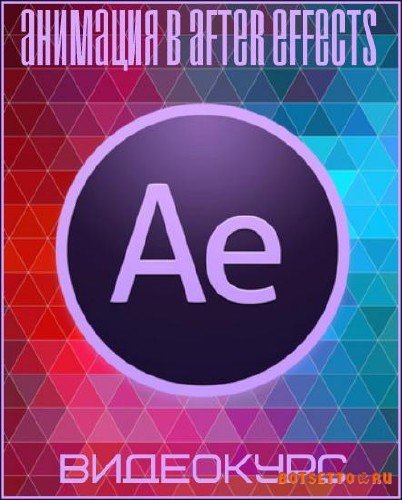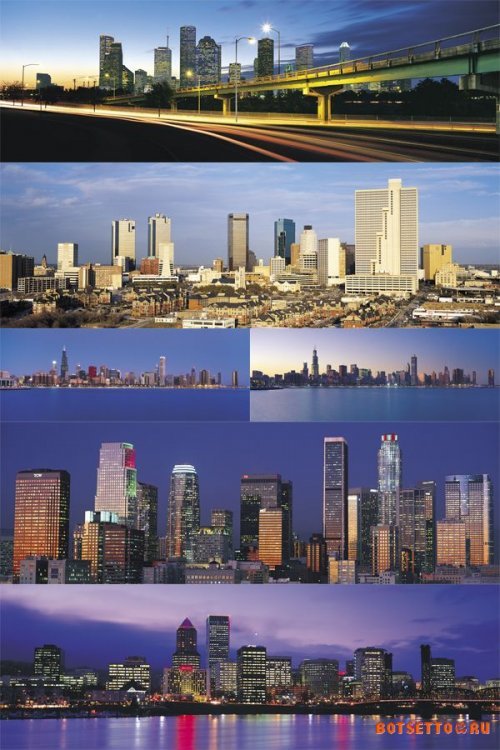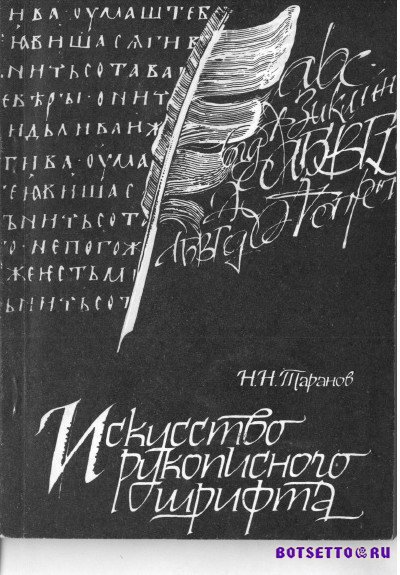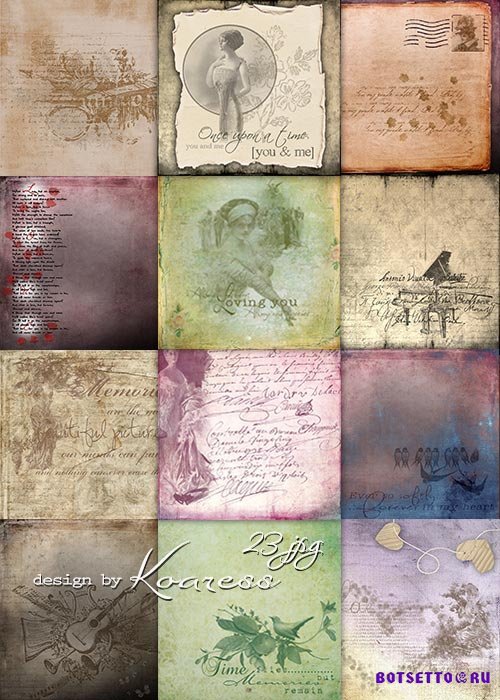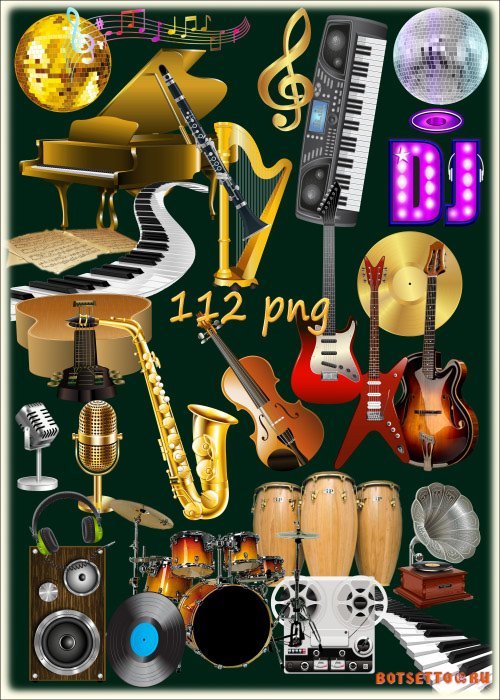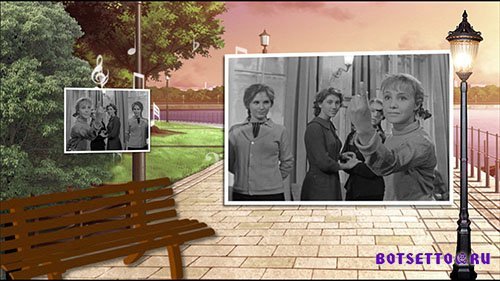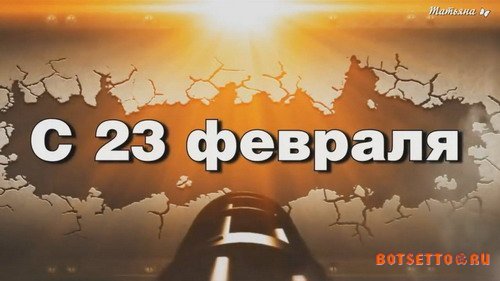Hand Drawn PS Style Actions
Hand Drawn PS Actions ATN + PSD | 36,6 Mb How to use: 1. Open the .psd file provided. 2. Double-click the .asl file to load the action 3. Paste your image on the "your image here" layer and resize it to fill the canvas. Don't worry about the resolution. 4. Run the action. Done! Adjustments: 1. Turn off the visibility of the "DRAWN!" layer. 2. Turn on the visibility of the other layers. 3. Adjust the opacity of each layer until you're satisfied with the result. Known Issue: 1. When you paste the image as a smart object, make sure you rasterize it and rename it to "Your image here".
Информация
Посетители, находящиеся в группе Гость, не могут оставлять комментарии к данной публикации. |