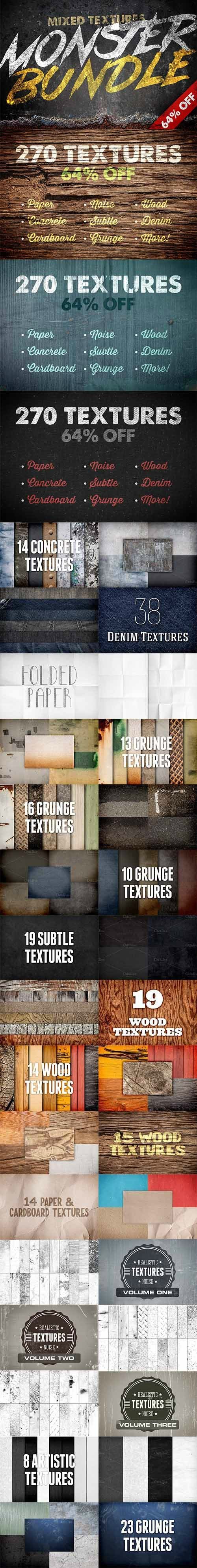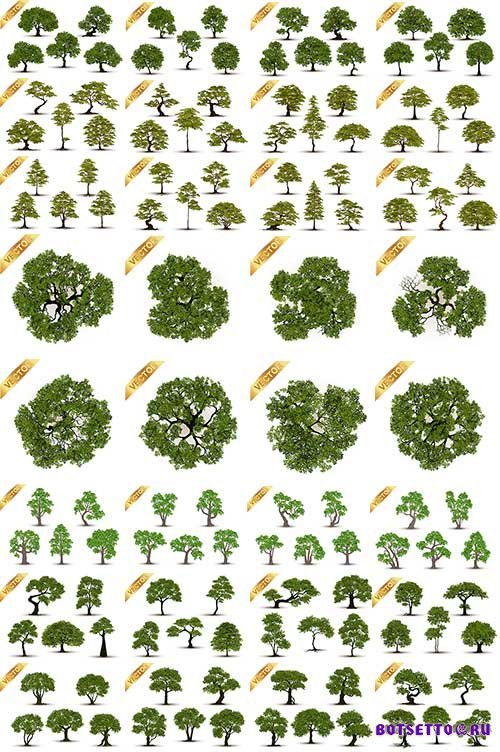Digital Anarchy Texture Anarchy 1.2.4 for Adobe Photoshop (x86/x64)
 Texture Anarchy - набор из трех мощных плагинов, которые создают красивые процедурные текстуры и границы. Эти инструменты позволяют создавать в Photoshop массивные текстуры различных масштабов, не имеющих ограничений по размеру, разрешению или сложности. Пресеты послужат для Вас отправной точкой. Preset Manager имеет сочетание цветов, освещения и глубину оттенков серого . После того как вы загрузили пресет, вы можете копаться в процессе смешения цветов, фрактального шума и картах рельефа. Экспериментируйте и сохраните свои собственные настройки для создания библиотеки текстур для будущих проектов Photoshop. В плагин включен редактор освещения. Свет может выявить присущий цвет текстуры. Вы можете добавить до четырех точек освещения, изменить направление освещения, регулировать основные моменты, установить тени цвета, и многое другое. Освещение работает в 2.5D и использует карту рельефа, чтобы создать видимость реальной глубины. Texture Anarchy is a set of Adobe Photoshop filters for creating textures and borders. With these three Photoshop texture filters, you can create a variety of seamless, infinite textures that range from realistic and organic to design-appropriate. Plain old math is used to generate, extend, and output an image. There are three Texture Anarchy Photoshop filters. Each provides a different kind of seamless procedural texture. Texture Explorer is the centerpiece of the Photoshop textures set and creates seamless procedural textures. Tiler Anarchy is like Texture Explorer but its textures are always seamlessly repeated. Edge Anarchy is designed to create textured, distressed, or ornamental borders. Texture Anarchy is a fractal-based procedural texture generator that offers more creative flexibility than I've seen in most Photoshop plugins. Beginning with a base set of fractal noise types, it allows you to combine layer upon layer of variations in color, alpha and bump channels, with multiple simulated 3D lights, gradients, blending modes and a wealth of other creative controls for producing textures, tiling textures and edge effects. At the same time, it also offers simplified methods for texturization, including presets with identifiable characteristics (old fabric, concrete, bricks, etc.), along with easy methods for generating variations through one-click texture mutators. What it does? Texture Anarchy contains three individual filters for producing procedural textures. Texture Anarchy Explorer is a general texturing filter, allowing you to apply textures to the entire image or to selections of the image. Tiling Texture Anarchy is similar, but slightly more limited, since it's designed to produce tiled textures. And Edge Anarchy is a version of Texture Anarchy Explorer designed specifically for producing effects that create textured edges around an image or selection. All of the filters provide much of the same (enormous) base functionality, which we'll get into below, but tailored for specific applications. All are incredibly powerful and offer so much flexibility that you will literally never be able to explore every possible combination of parameters. Now that's my kind of filter suite! The main Texture Anarchy Explorer filter provides a wide range of parameters for creating endless unique textures, which can be used by themselves or composited over a selection for startling results, especially when combining clever lighting with some of the plugin's alternate blending modes (27 in total, including several not found in Photoshop itself). We're going to get into this plugin in depth in the next section, but here's a random sampling of 6/? (that's six-infinityths) of the possible textures you can create using this software. Features of Texture Anarchy: Presets for a quick recipe - Presets give you an easy and fun starting point. The Preset Manager holds combinations of color, lighting and grayscale depth. Once you have loaded a preset, you can dig into the ‘mixing’ process of color, fractal noise and bump maps. Make quick adjustments to the preset and render it out. Experiment and save your own presets to build a library of textures for future Photoshop projects. Make some (fractal) noise & color - The Texture Anarchy filters create 2D or 3D Photoshop textures. The textures are procedural textures based on fractal noise, which is terrific for natural images like fire, smoke, clouds, and marble. The many palettes for lighting, layers, fractal noise and color gradients are the building blocks of your textures. There are color wells and gradients to generate interesting color combinations. There are tons of Blend Modes that set how the patterns and colors interact with each other. Lighting Editor is a bright idea - The Lighting Editor in Texture Anarchy is a fun, interactive tool that colors your textures. Lights can bring out the inherent color of the texture or blow it away with a single strong light. With the Lighting Editor, you can add up to four Lights, change the lighting direction, adjust highlights, set shadow colors, and more. The lighting works in 2.5D and uses a bump map to give the appearance of real depth. Make 3D with the Bump Well - In the Bump Well, you mix a grayscale texture with your Texture Anarchy colors. This bump map creates the 3D appearance of the texture. This is useful for 3D texture mapping, game design and high-resolution compositing, especially when using Tiler Anarchy to create seamless, procedural textures. Активация | Рег. код: Cracked Операционная система: Windows XP/Vista/Win 7/Win 8/Win 10. Язык интерфейса: Английский Размер: 36.06 MB
Скачать Digital Anarchy Texture Anarchy 1.2.4 for Adobe Photoshop (x86/x64)
Информация
Посетители, находящиеся в группе Гость, не могут оставлять комментарии к данной публикации. |