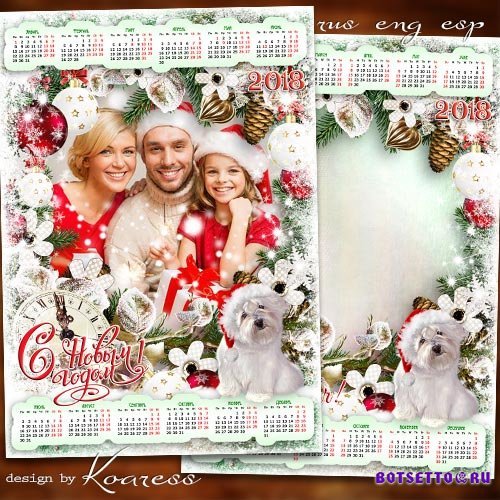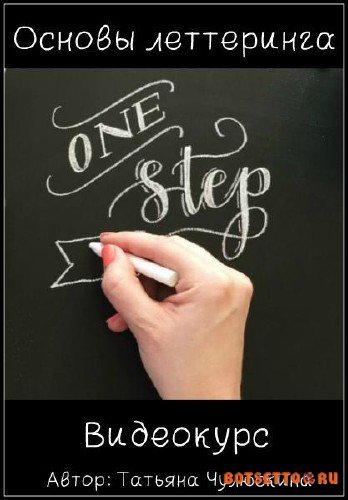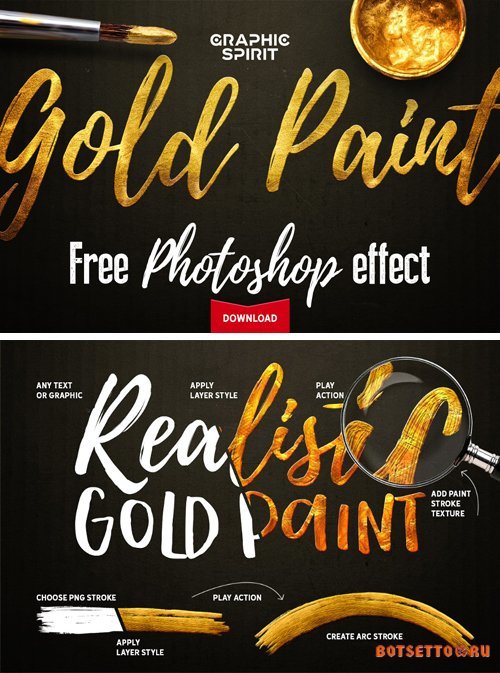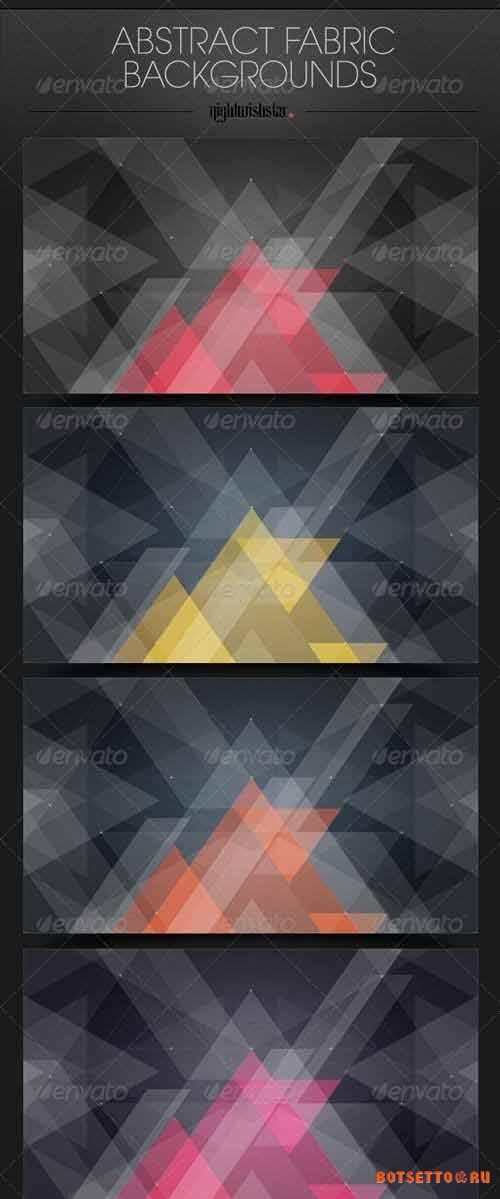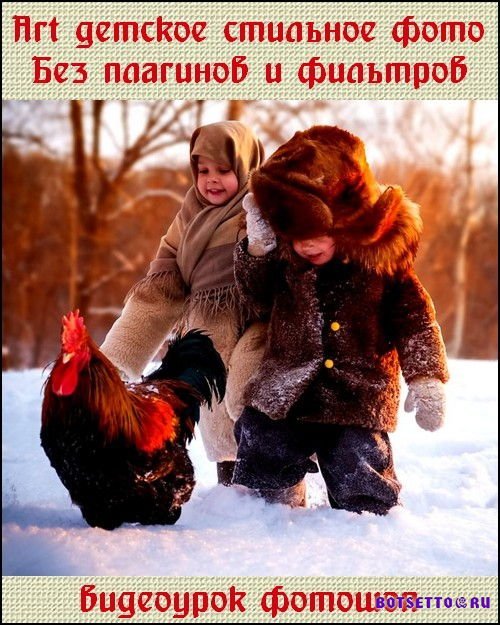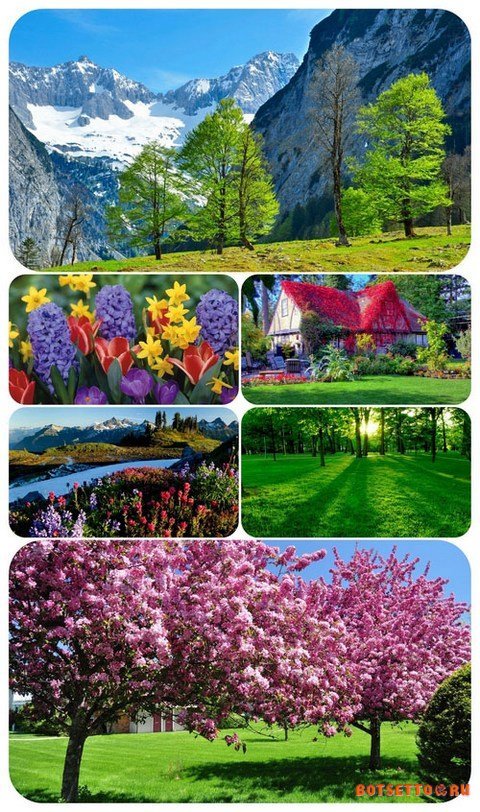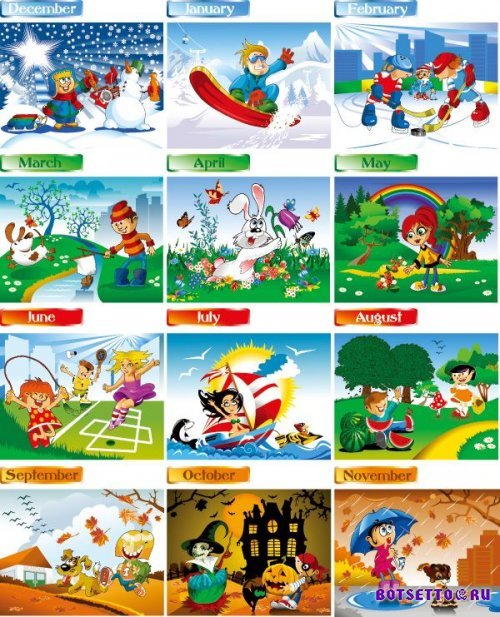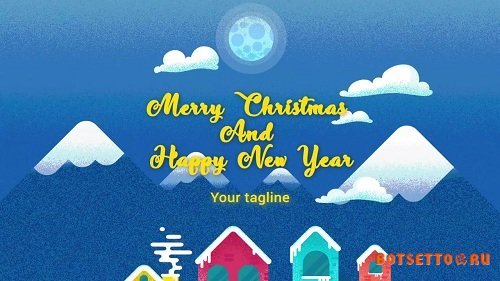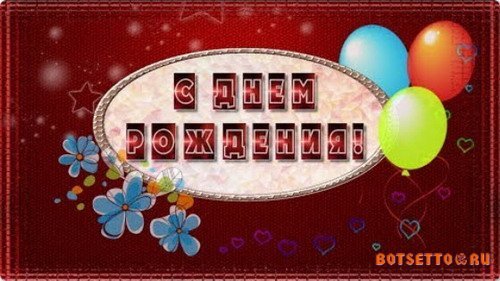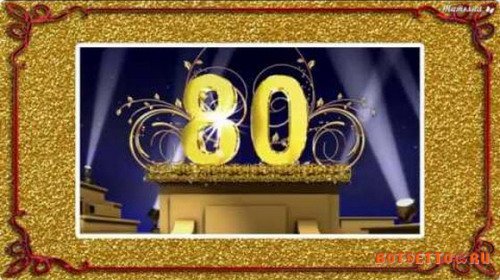COLOR projects Pro 4.41 + Rus
 COLOR Projects — предлагает уникальные новые возможности конвертирования цифровых фото в удивительные произведения искусства благодаря интеллектуальным инструментам, эффективной и четкой организации рабочего процесса. С помощью эмуляции фильма вы сможете улучшить портретное фото и придать изображению образ классического кинофильма. Превратите свои фото в завораживающие снимки, независимо от их тематики. Основные возможности: • Новое: выборочное фото редактирование с интеллектуальными, чувствительными инструментами создания живописи • Новое: быстрый мастер оптимизации – желаемый эффект в одним клик мыши • Новое: включено полноценное программное расширение plug-in Lightroom • Интеллектуальная оптимизация от “Естественного” до “Высококлассного” • 134 настраиваемых пресета для фантастических видов • 127 профессиональных фильтров • 2016 State of the art photo editing Colour Perception Lies in the Eye of the Beholder • Dull colours, matt shadows, cloudy sky, afternoon sun – the perfect light is hard to come by. Forget everything you have heard about photo editing to date, COLOR projects is your magic wand for your photos. Enjoy photography and create fabulous pictures. fore! • New: Selective photo editing with intelligent, sensitive outline recognition • New: Quick optimisation assistant – desired effect with one click • New: Full-fledged, free Lightroom Plug-in included Colour Perception Lies in the Eye of the Beholder • You wouldn’t believe how much information is hiding in your pictures. The software calculates at 64-bit precision and displays 134 image options at a single glance. COLOR projects offers you much more than what you are used to from the standard filter programs. • Just seconds after uploading your original image, COLOR projects presents you with 134 versions of your photo. That’s 134 ideas, 134 tips, 134 sources of inspiration… Every image is individually analysed and with the best possible effects, no example is like any other. You Dedice how your image should look • You and only you decide how your image should look. Take on the role of artistic director – you gather all suggestions and select what you think is best. Of course, you can also edit by hand, thanks to the intelligent image optimisation, selective drawing tool with automatic outline recognition and 127 expert filters. Selective Editing: Geometric or Brush with Intelligent Outline Recognition • It is often the case, that individual areas of an image have to be edited differently than others. The fourth generation of COLOR projects masters this challenge perfectly and on top of that, is super flexible. The geometric selection function is excellent for large areas or clearly outlined objects, whereas the delicate and sensitive brush is best for trickier spots. ОС: Windows 7 / 8 / 10 (32-64-бит) Язык интерфейса: English + русификатор Лечение: вшито в русификатор Размер файла: 468 Mb
Скачать:
Информация
Посетители, находящиеся в группе Гость, не могут оставлять комментарии к данной публикации. |