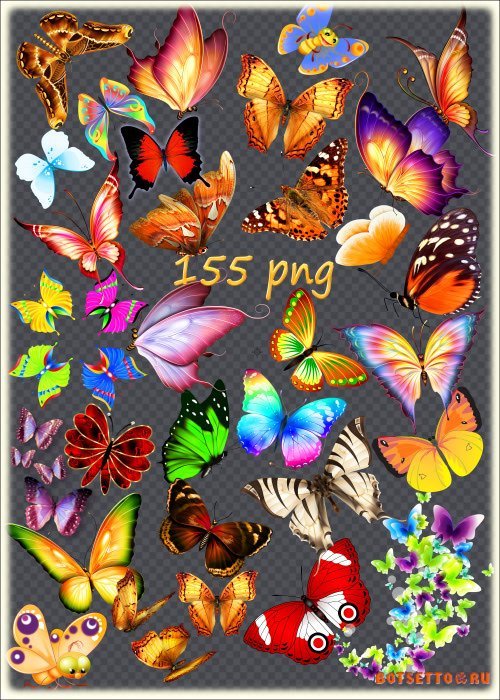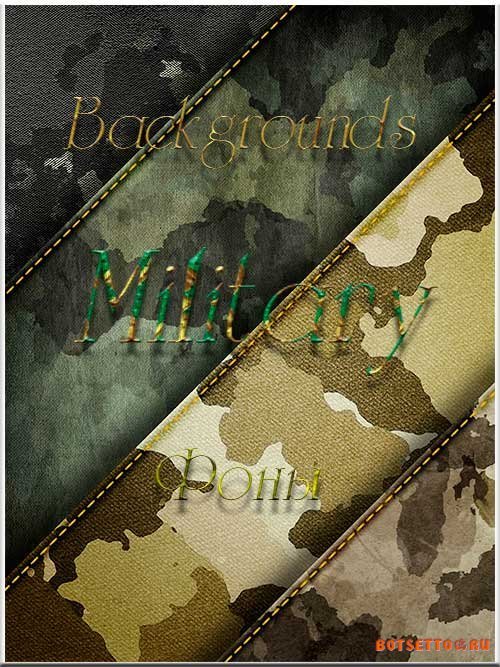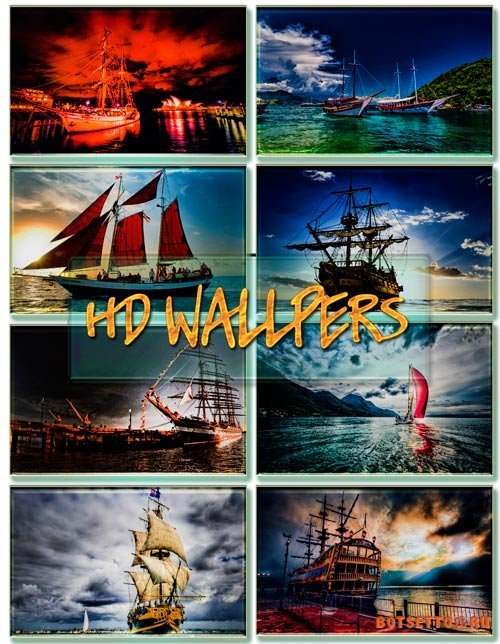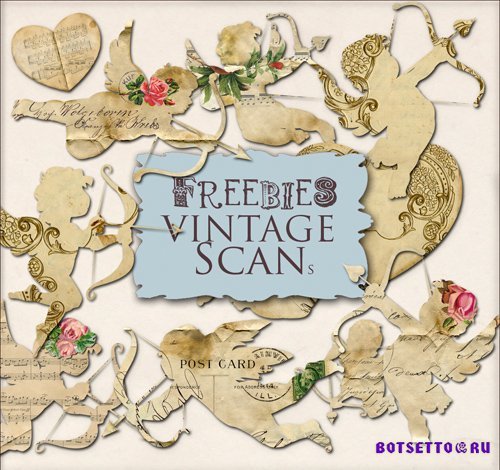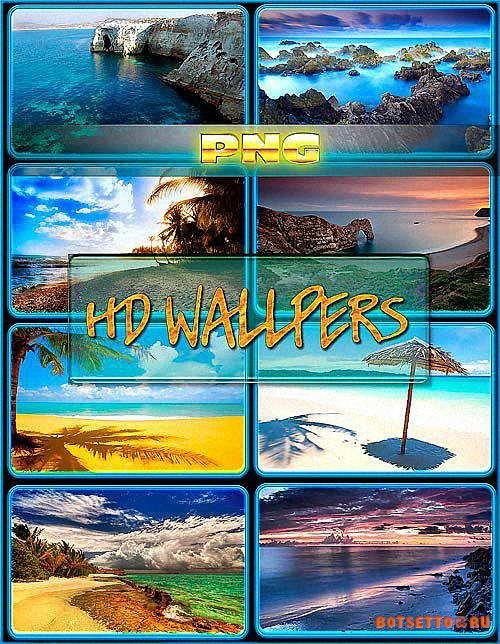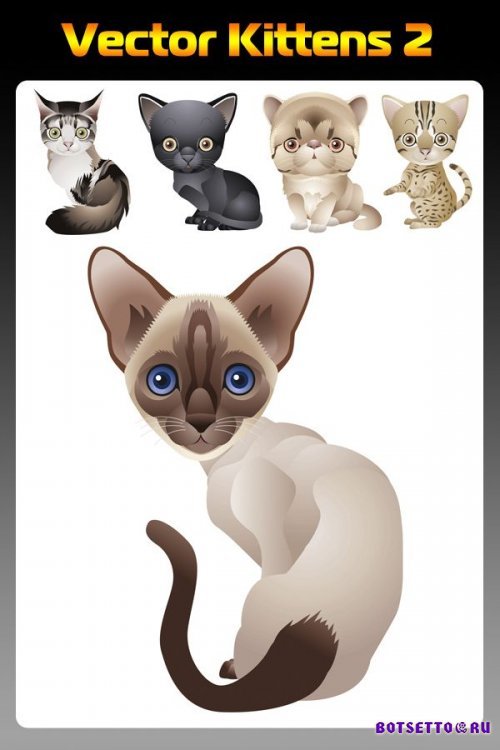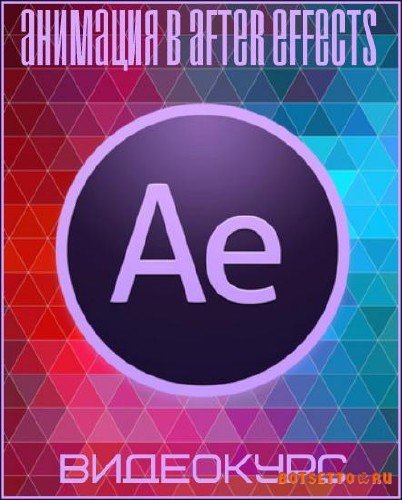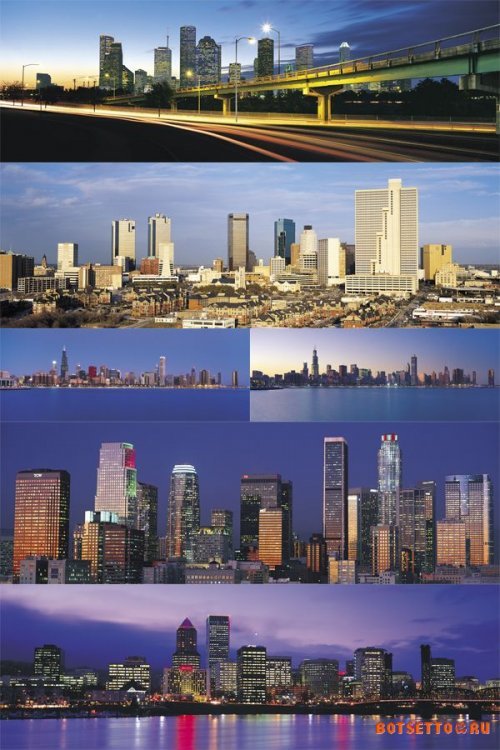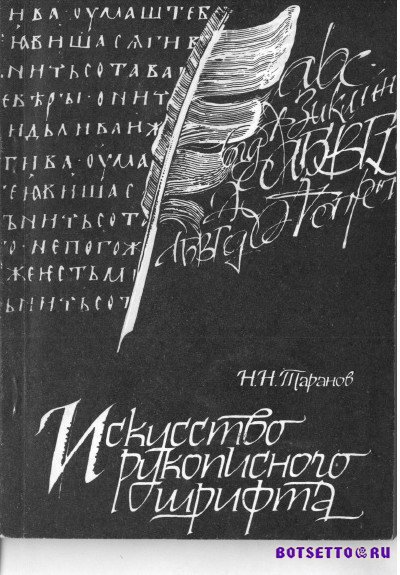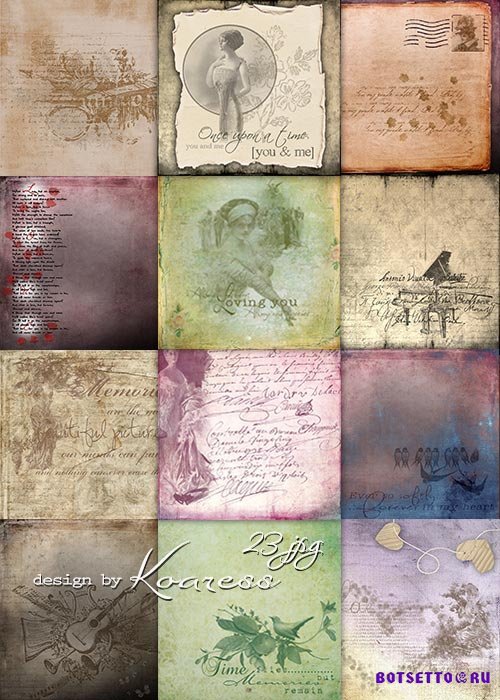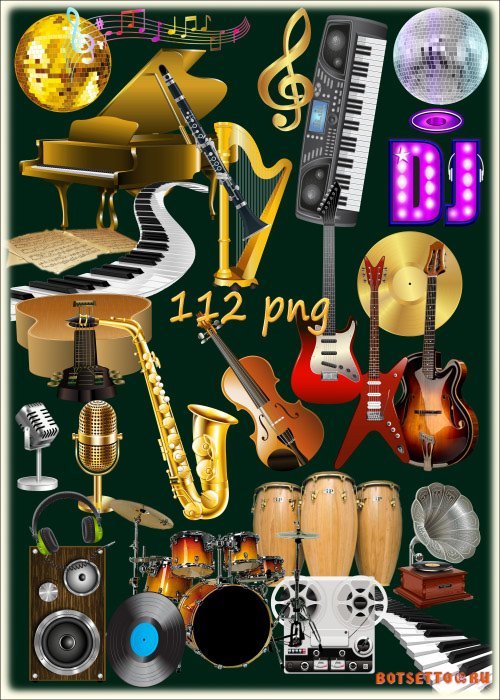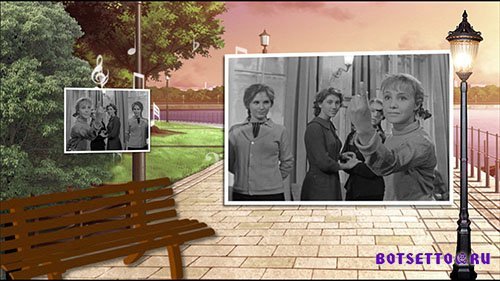Explainer Video Toolkit 3 V3.4 - Project for After Effects (Videohive)

Explainer Video Toolkit 3 V3.4 - Project for After Effects (Videohive) After Effects Version CS6 - CC 2015 | Resizable | 27 March 17 | No plugins | 1.2GB 25/01/2017 – Update 3.4 1. EVT3 JSX Lib version of the template (workaround for AE RAM bug, new file structure, new character rig, faster preview). 2. New Tutorials for installing and using JSX Libary and Lip Sync. 3. Edited folder structure. TECHNICAL DETAILS 1000+ Elements! 100% After Effects! Everything is customizable. Helpful notes inside the template 18 Short video tutorials (Average time 2m 30s) Completly editable animations, style, timing and fonts 100% Vector graphics (1080p or any higher resolution is possible) Tested After Effects CS6, CC compability! IMPORTANT! This notice is only for Mac users with After Effects CC2017 (14.0) This version of After Effects (14.0) has a new bug which may give you an error: After Effects: Can’t assign 0.000MB of memory. Reduce the memory requirements for processing this frame or install more RAM (12803 / U_MemTrackedObject For more information check www.adobe.com/go/learn_ae_mem_es This error occurs even if you have enough RAM to run the template. Unfortunatelly this is After Effects bug and not a fault of the EVT3 so we don’t have control over this bug. Recommendation: To avoid this problem, run the template on any older version of AE (the best choice is AE CC (13.xx) or AE CS6)
Скачать | Download
Информация
Посетители, находящиеся в группе Гость, не могут оставлять комментарии к данной публикации. |